HUDWAY Drive
The app seamlessly delivers notifications, incoming calls, navigation directions to HUDWAY Drive head-up display.
This is how you’ll revise the experience of driving with a smartphone — when there’s no need to check it, when you instantly receive all the information you selected to receive — and respond hands- and hassle-free.
Works only with HUDWAY Drive head-up display.
Explore the features
Clear navigation
Build routes in the app. Under the minimalistic shell is a powerful and up-to-date mapping service. Everything is synchronized: informative hints will be displayed on the hud, and the voice assistant will warn you about the next turn.
Flexible customization
Select from the variety of widgets — and create the combination that speaks to you. Or go for mirroring — that's how you can have Waze, Google Maps, and other applications displayed on the head-up display.
Easy updates by air
Keep your HUDWAY Drive up to date and use all the latest features that are regularly released. Installing updates does not take much time or effort. All you need is your device, phone, and a few minutes of free time.
What you can customize in HUDWAY Drive app
Set of widgets about your trip and car
• Speed
• Speed limits
• Average speed
• Max speed
• Weather
• Time
• Fuel level
• Fuel consumption
• Speed limits
• Average speed
• Max speed
• Weather
• Time
• Fuel level
• Fuel consumption
• Navigation directions
• Trip distance
• Trip time
• Trip cost
• Coolant temperature
• Oil temperature
• Voltage
• RPM
• Trip distance
• Trip time
• Trip cost
• Coolant temperature
• Oil temperature
• Voltage
• RPM
Some widgets work only with OBD-2 scanner
Speed
Speed limits
Average speed
Max speed
Weather
Time
Fuel level
Fuel consumption
Speed limits
Average speed
Max speed
Weather
Time
Fuel level
Fuel consumption
Navigation directions
Trip distance
Trip time
Trip cost
Coolant temperature
Oil temperature
Voltage
RPM
Trip distance
Trip time
Trip cost
Coolant temperature
Oil temperature
Voltage
RPM
•
•
•
•
•
•
•
•
•
•
•
•
•
•
•
•
•
•
•
•
•
•
•
•
•
•
•
•
•
•
Operation mode
• Mirroring of the smartphone
• Mini widgets with general information about car and trip
Appearance
• Color and size of widgets
• Notifications to display on HUD
• Brightness level
Additional data for the widgets
• Engine type
• Fuel price
• Currency


