HUDWAY Go: interface of a GPS navigation app with HUD mode

HUDWAY Go is a simple GPS navigation app for daily commutes.
It shows all you need and doesn't distract from the road.
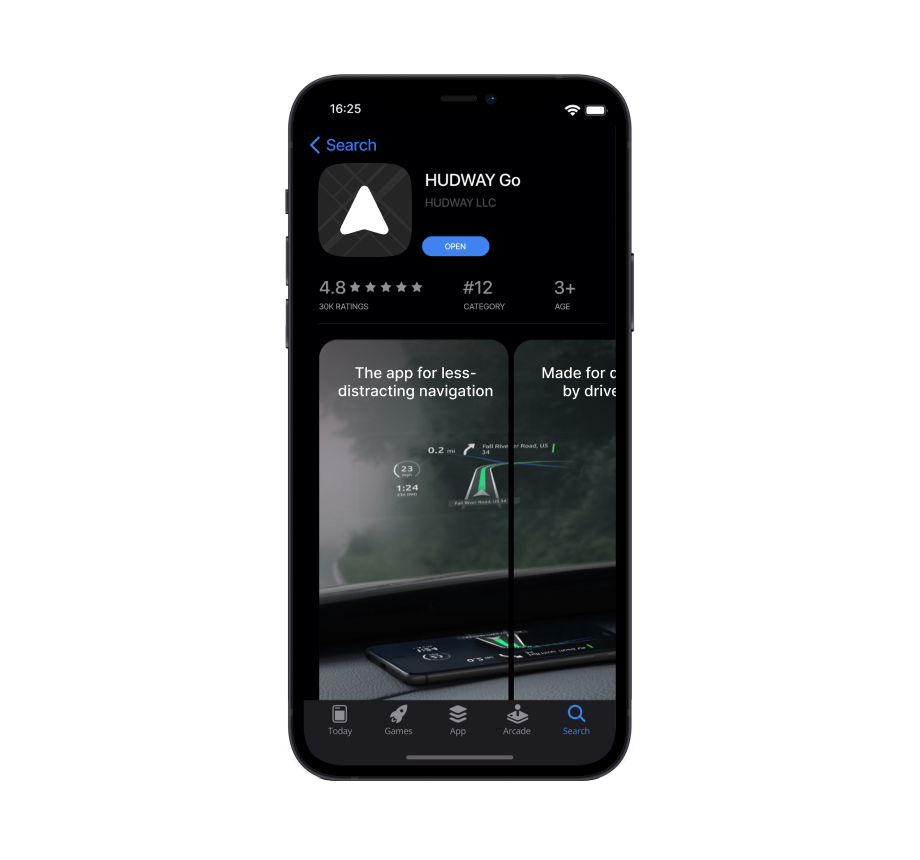
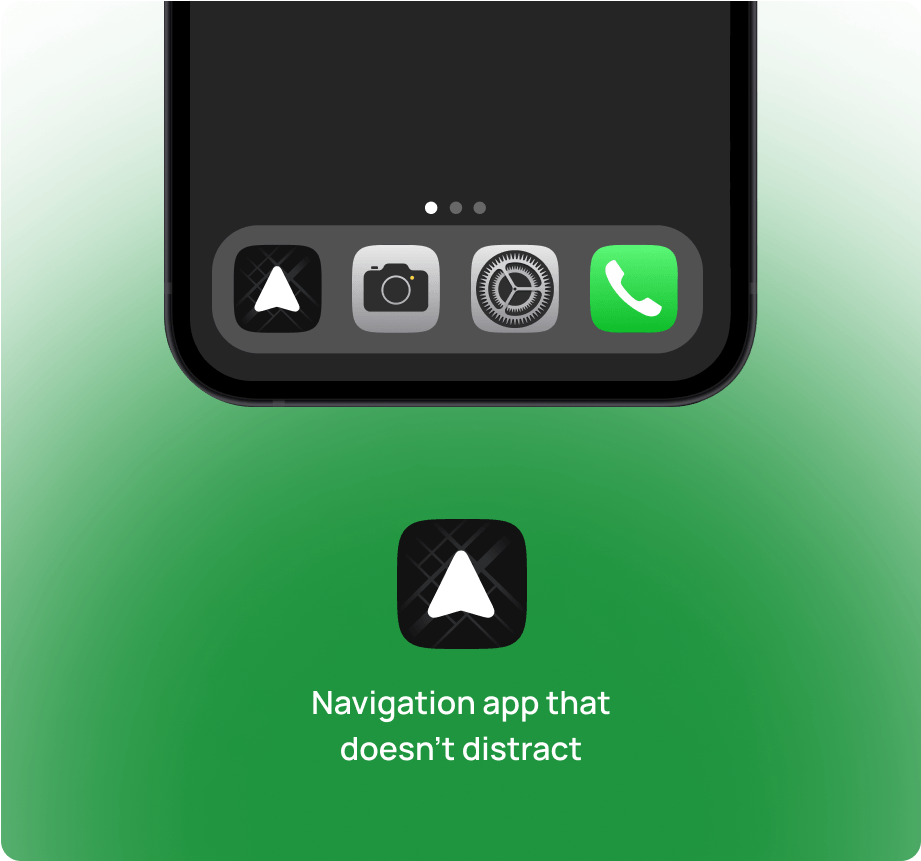
User flow
Visual overview of the trip use-case.
Onboarding
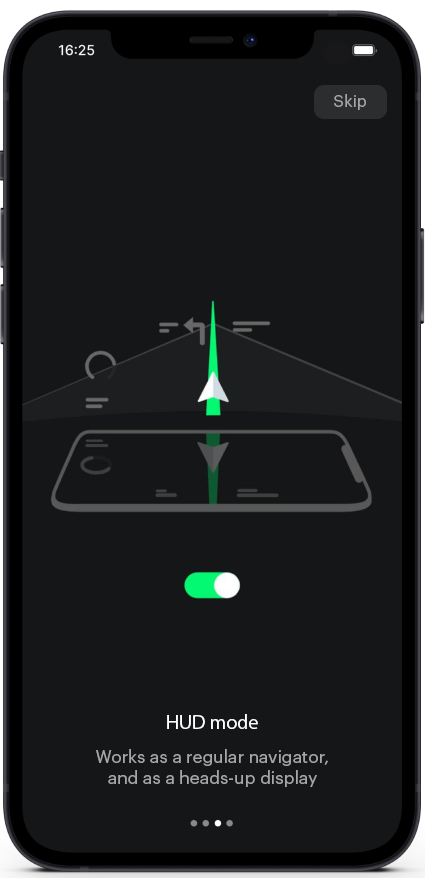
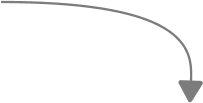
Sign up / Log in
You can sign up and log in the app using accounts of other social networks or via email.
This step can be skipped if you wish.
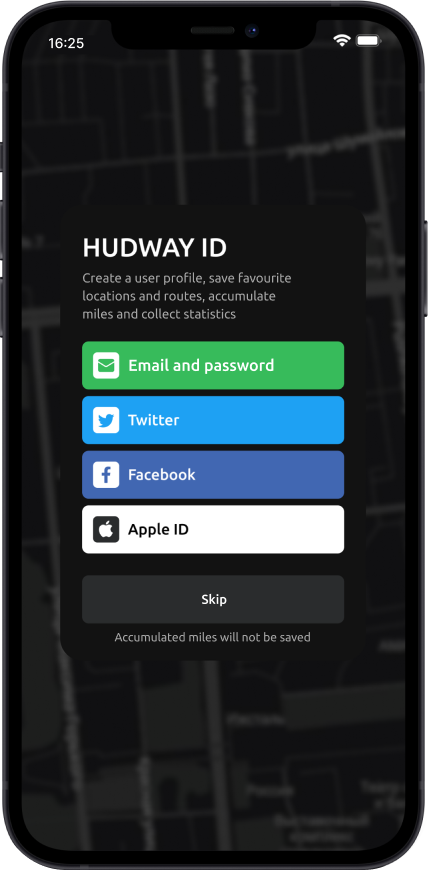
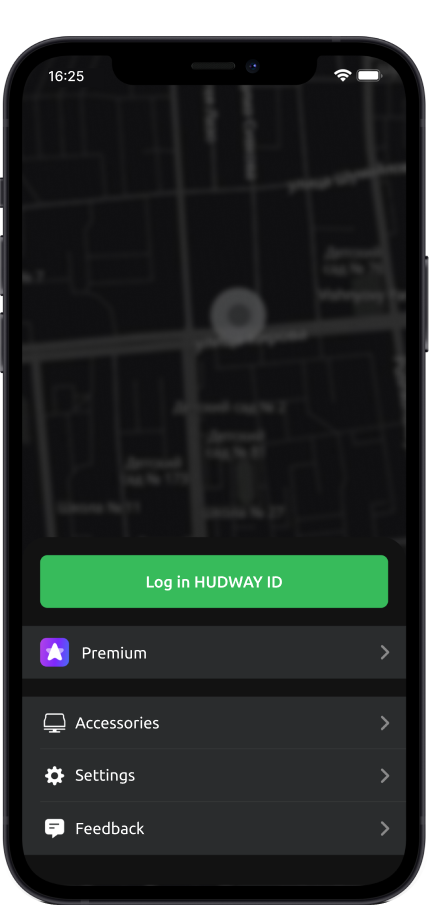

Creating a route
You can select a destination point from the search bar or by tapping it on the map. If a driver often visits the same locations, they can be added to Favourites.
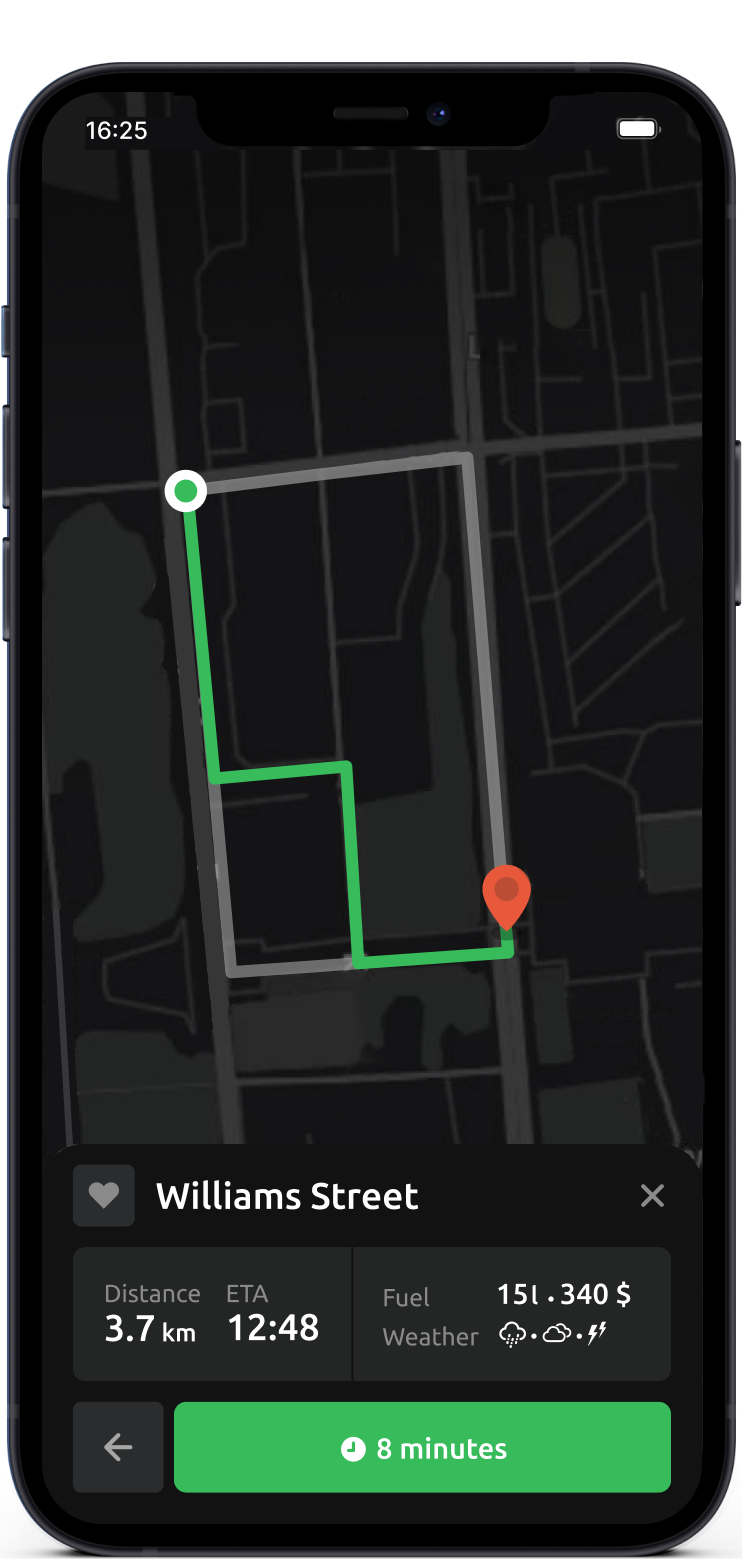
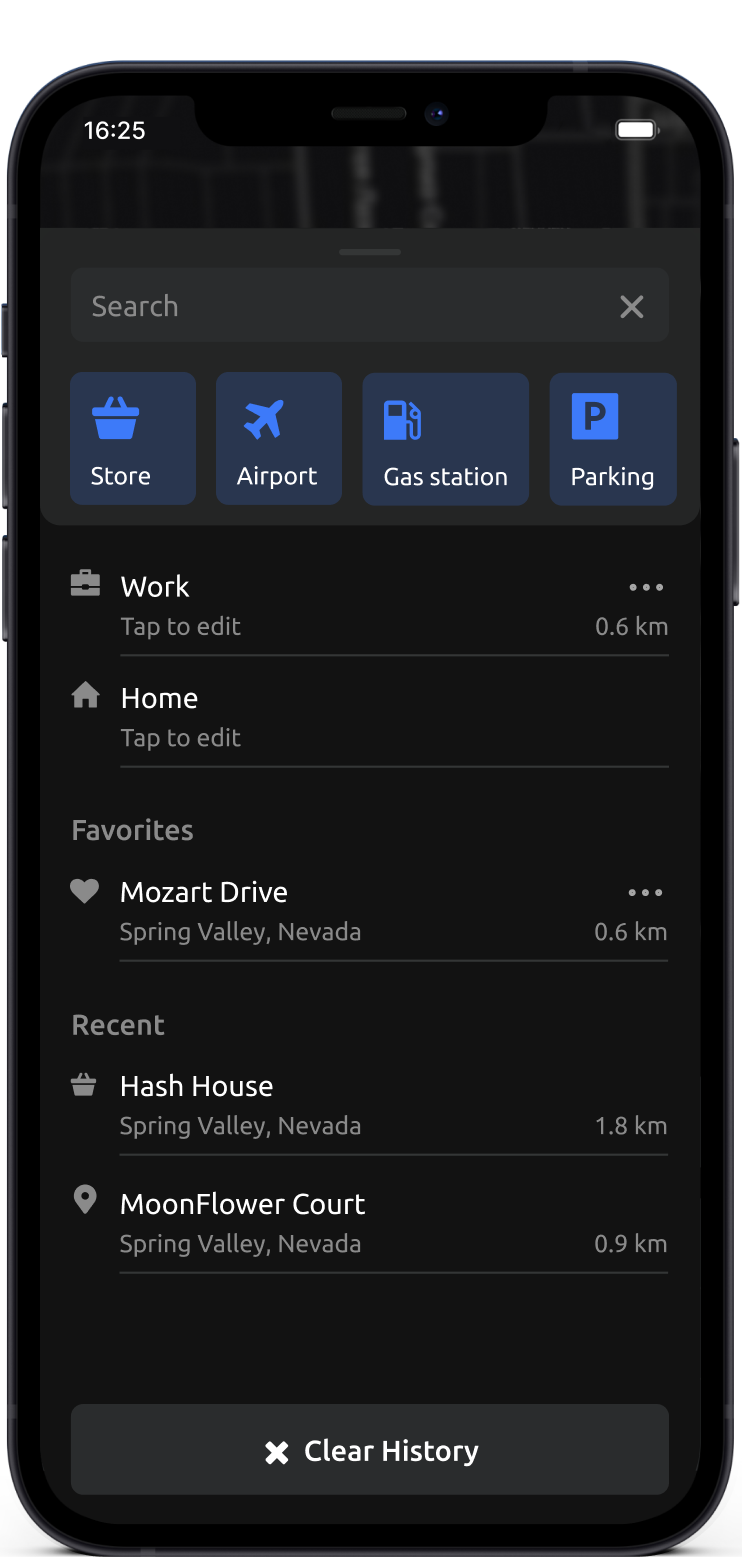
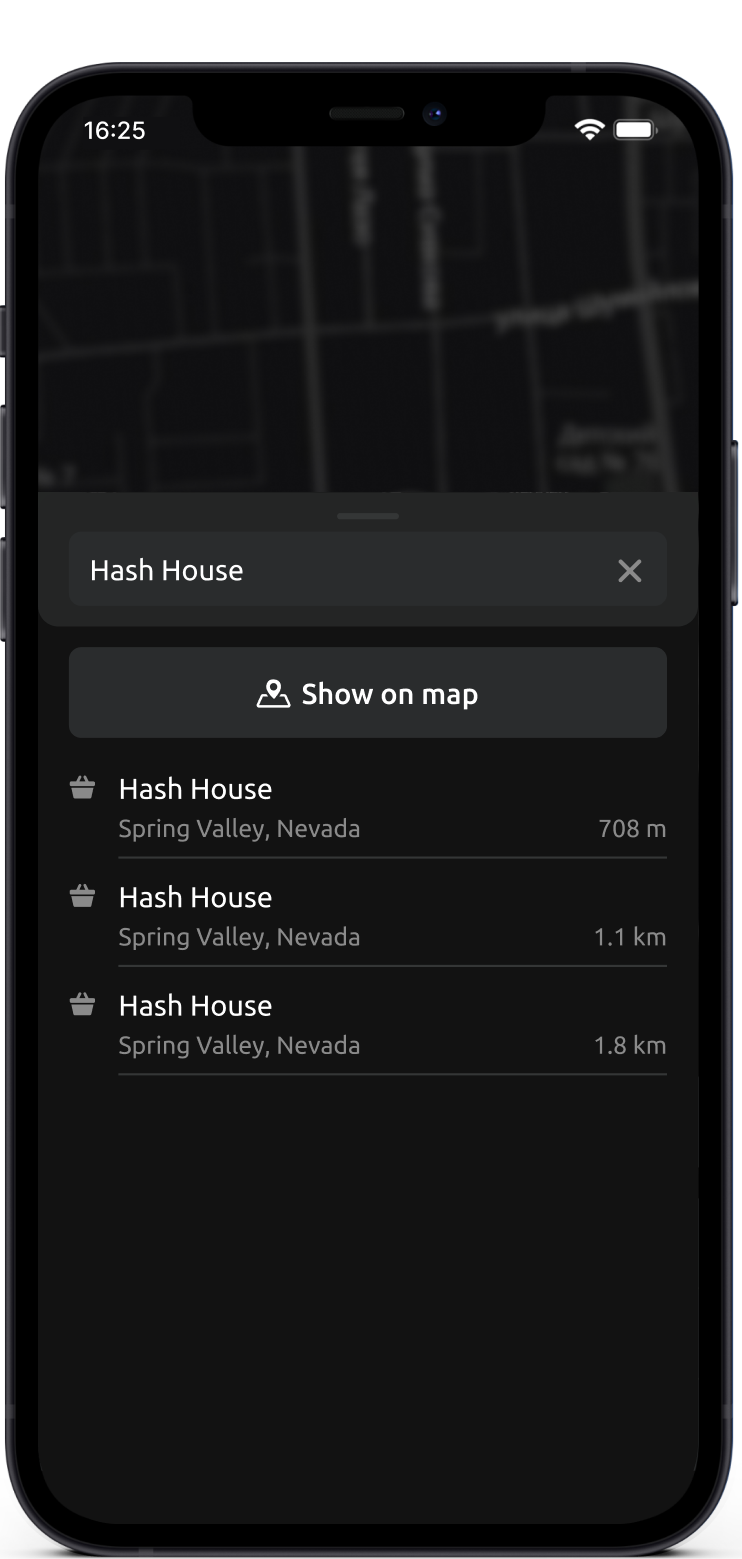
Driving modes: 3D maps & HUD
HUD mode is a mirroring of 3D maps. Simply place your phone on the dashboard to project the map onto the windshield. This way, all the necessary info is always in front of your eyes and doesn't distract you from driving.
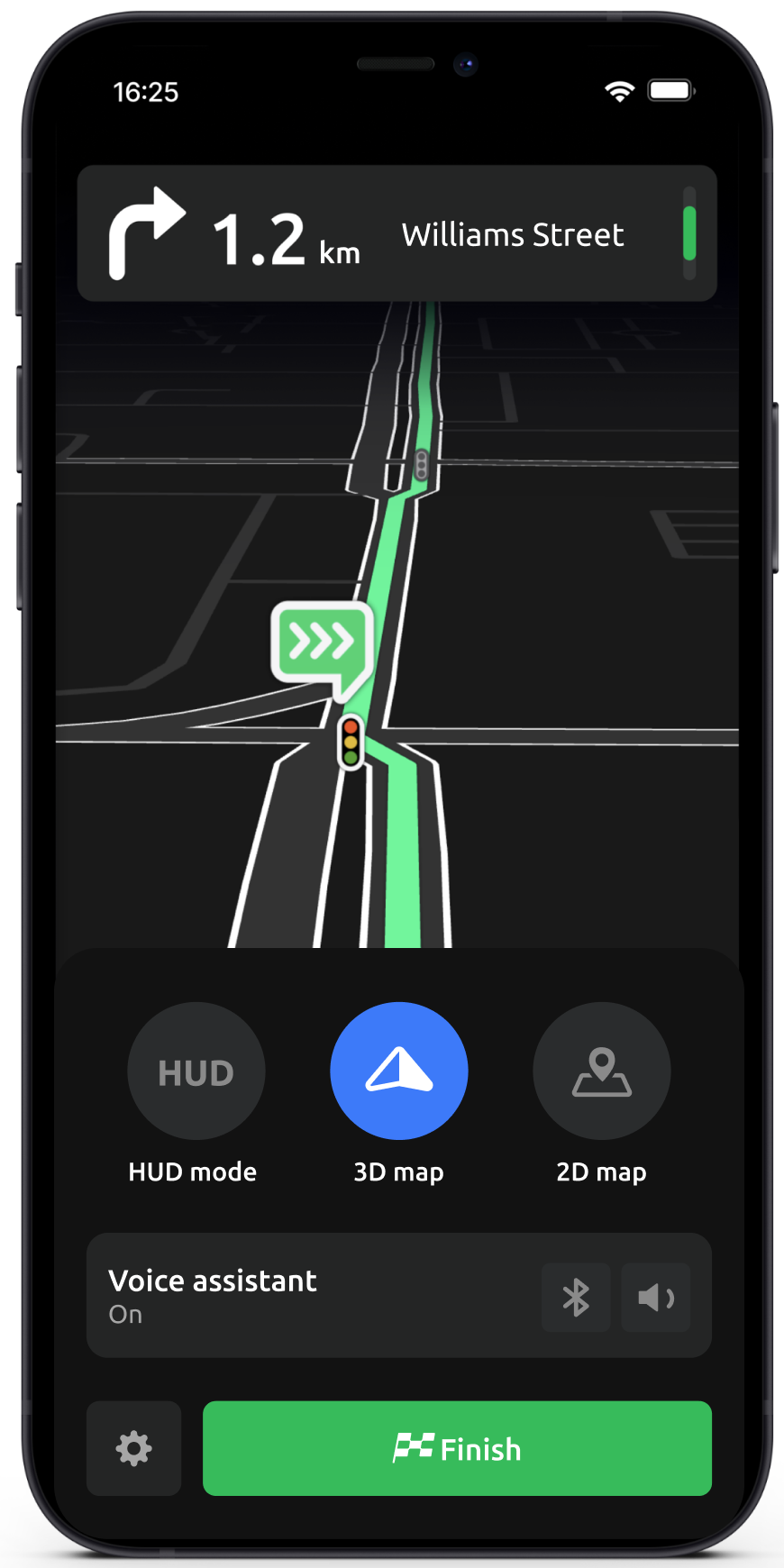
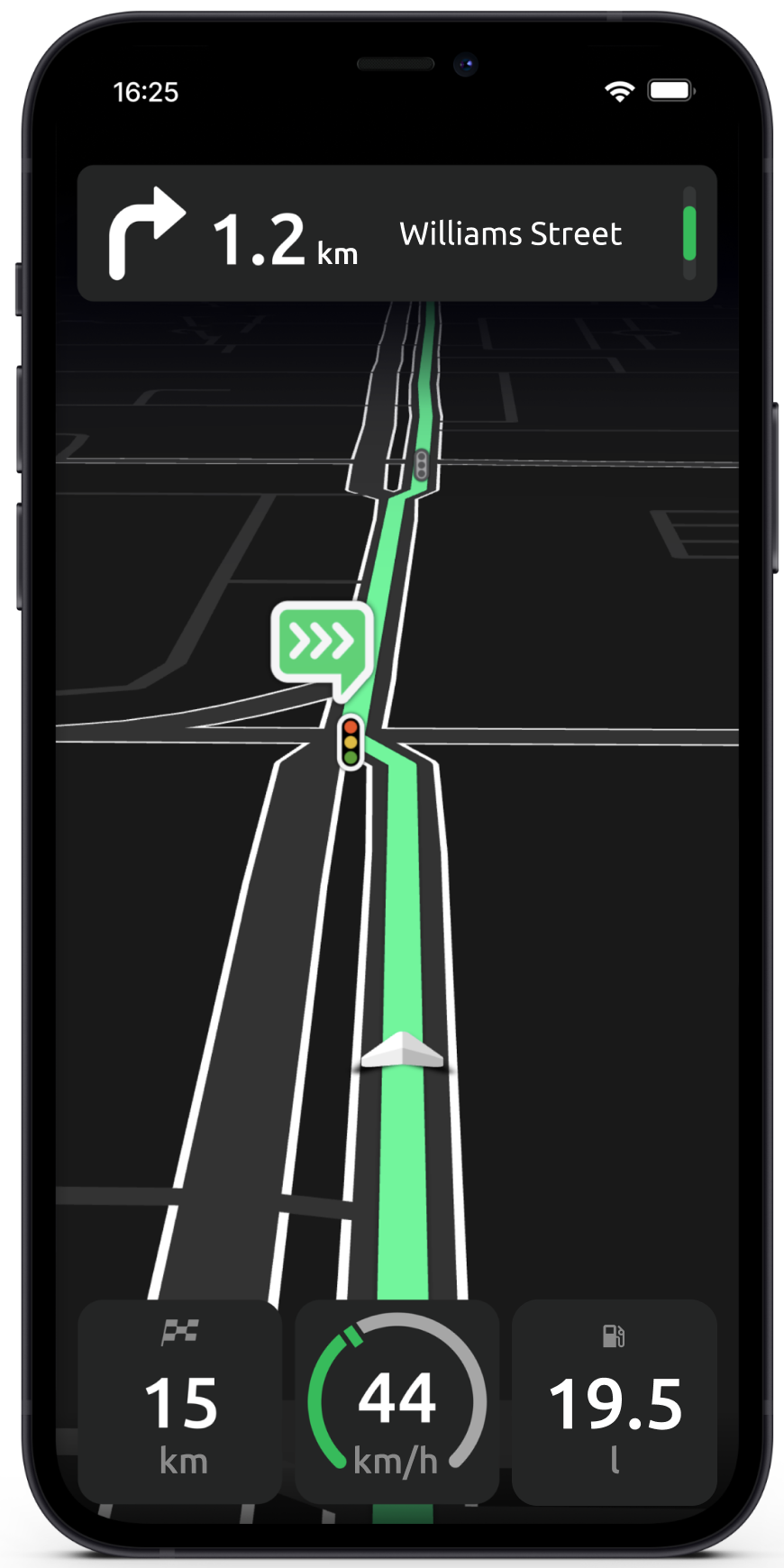
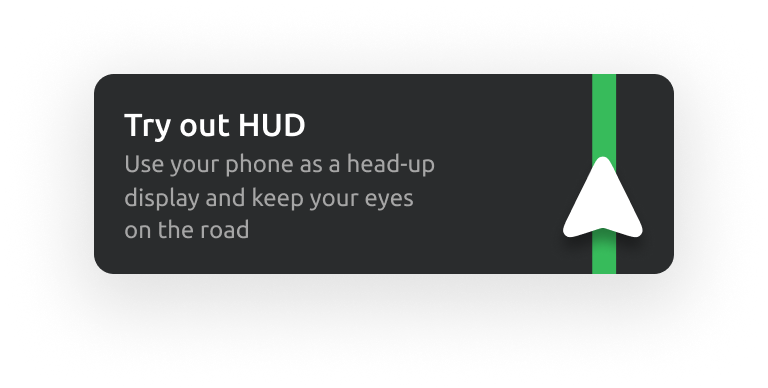
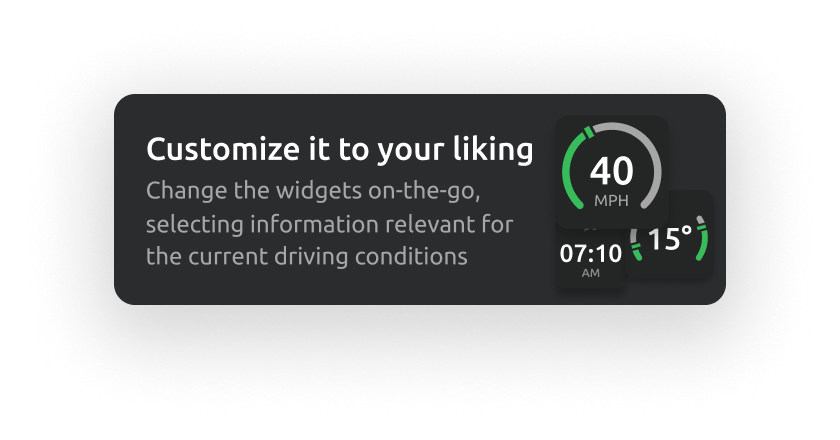
Finish
At the end of the trip, statistics on key driving parameters are displayed. You can view the trip history and statistics in the user profile.
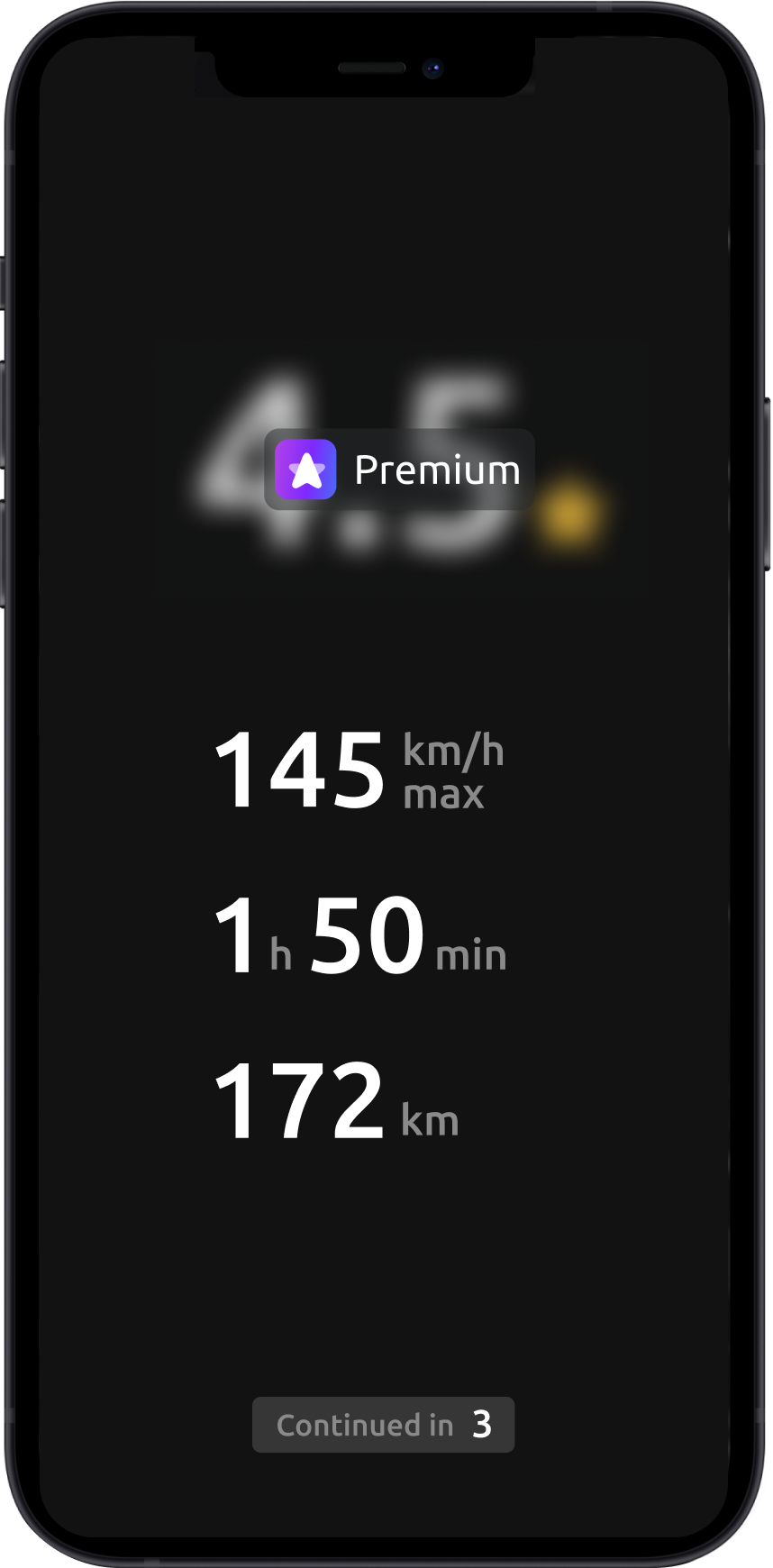
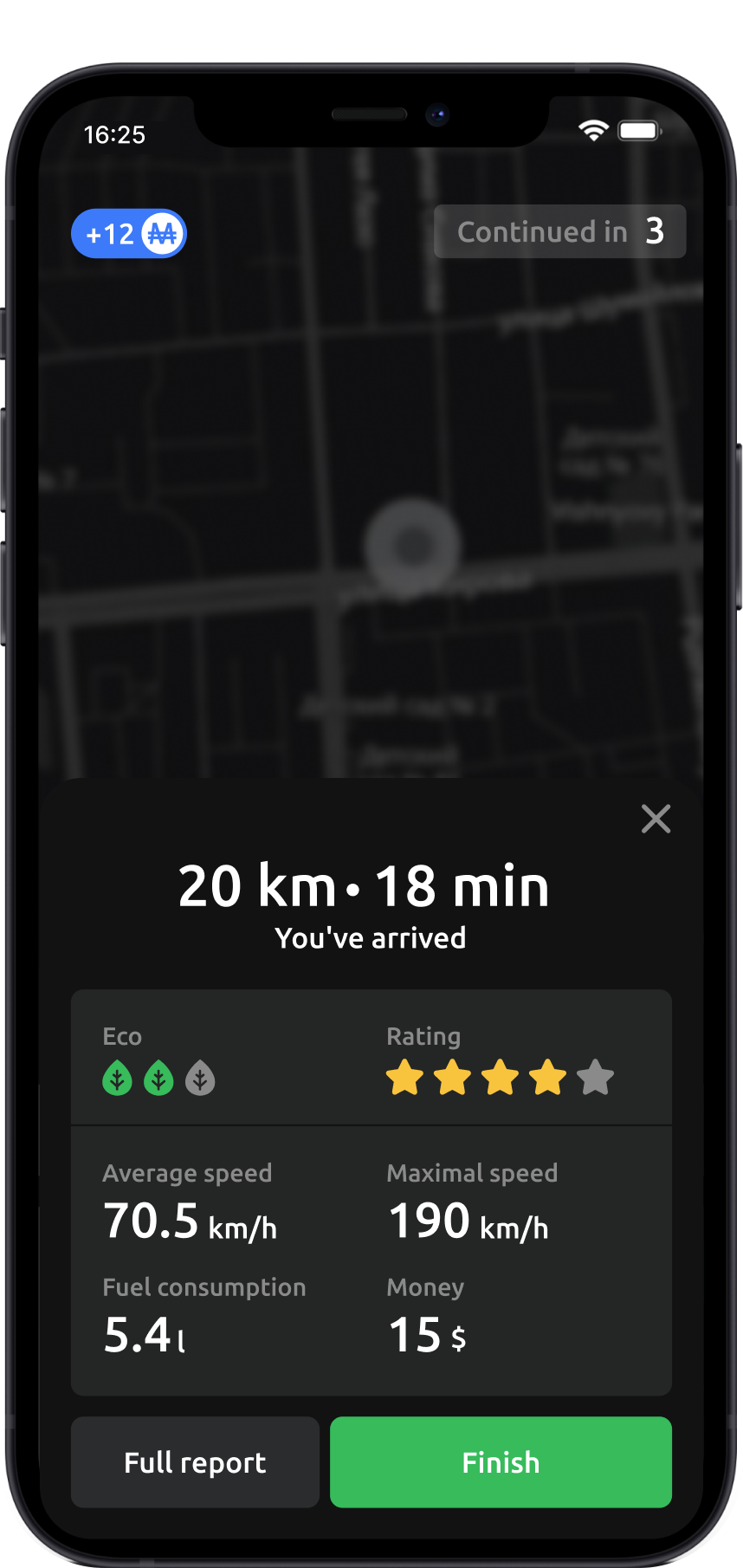

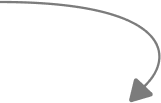

User profile
Trip history, statistics, and records are in your user profile. You can check how many bonus miles you have accumulated and how to spend them in the internal store.
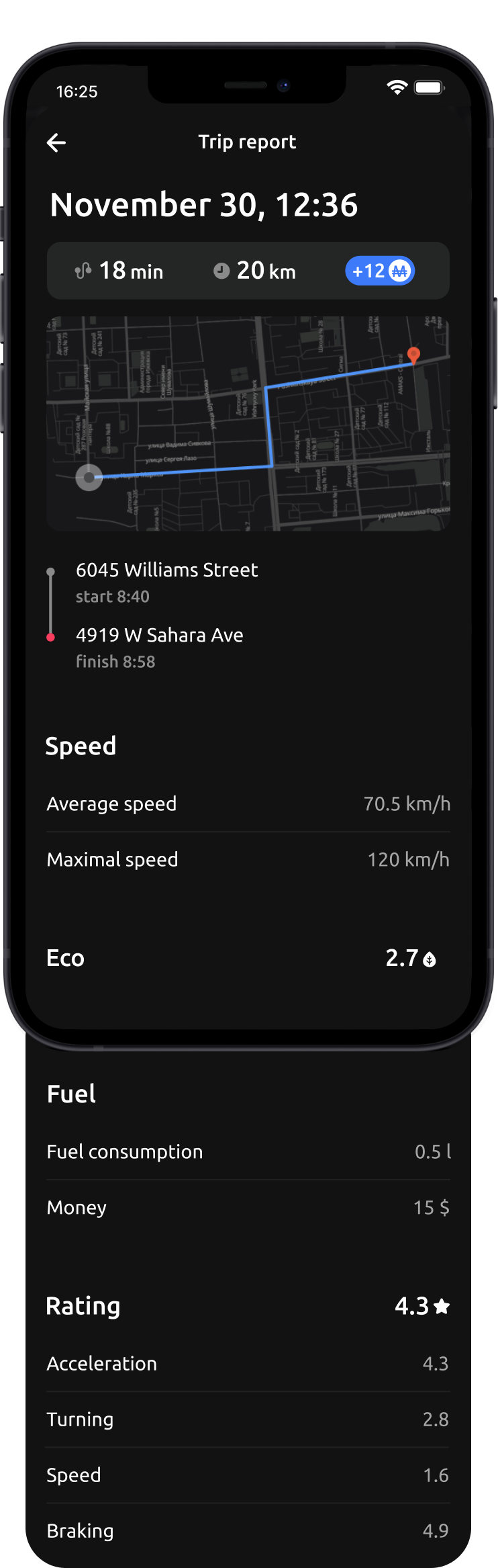
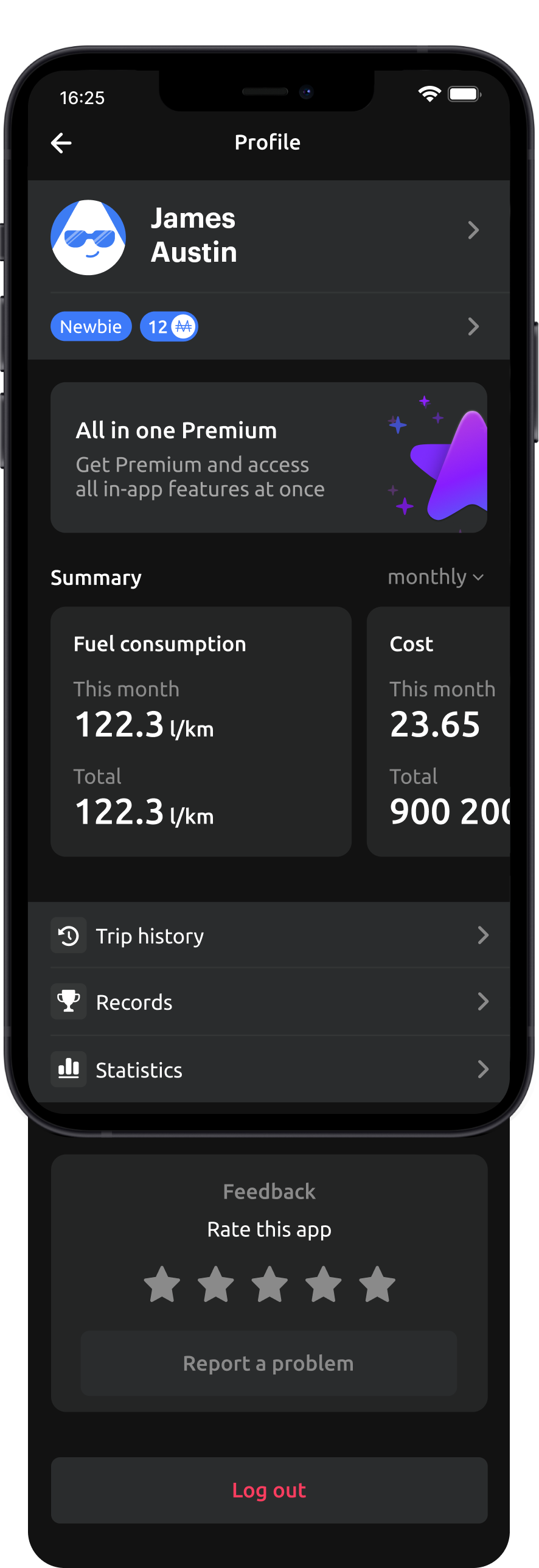
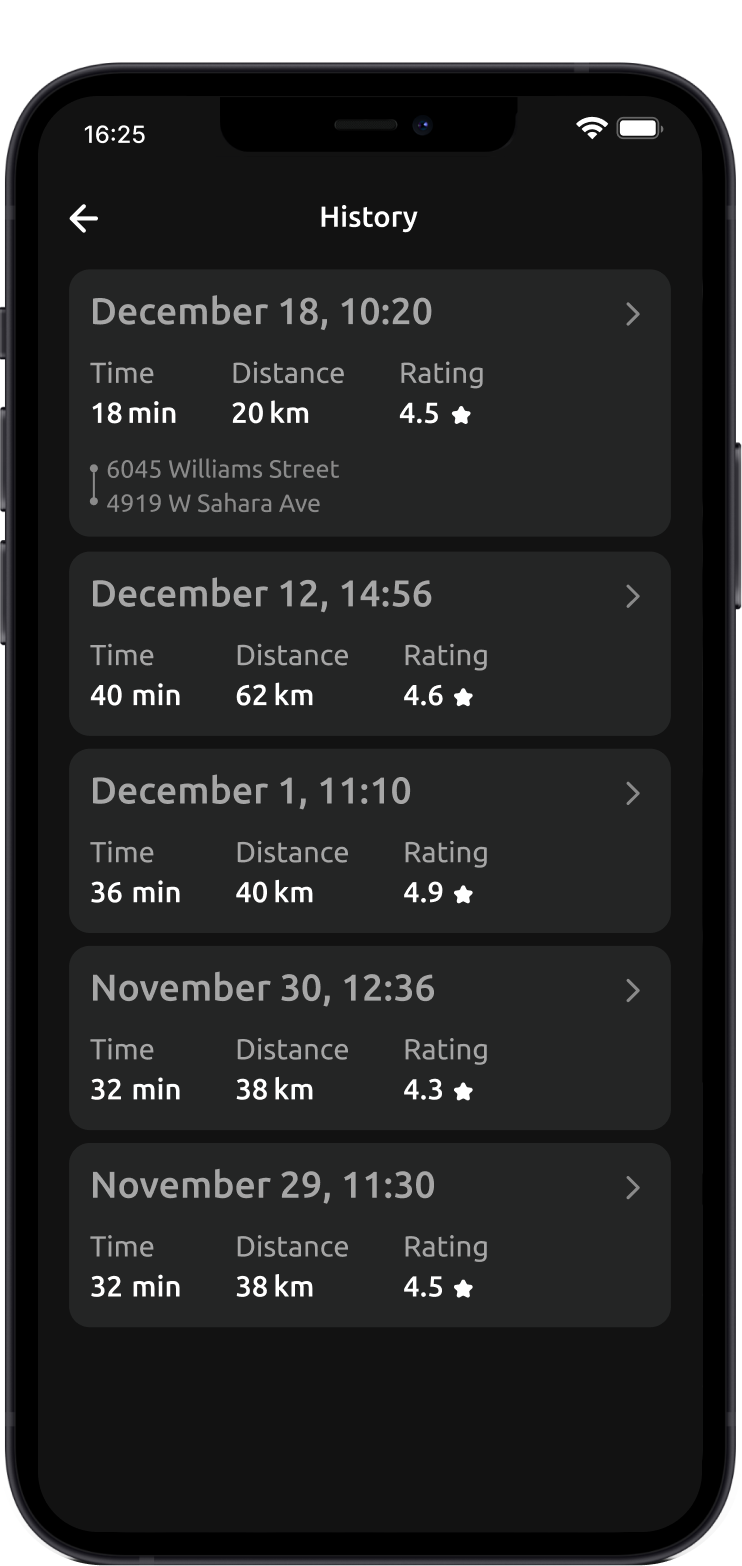
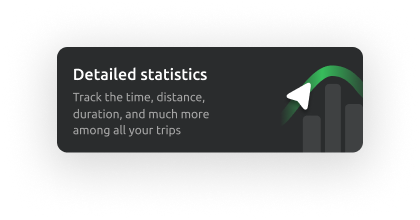


UI Elements
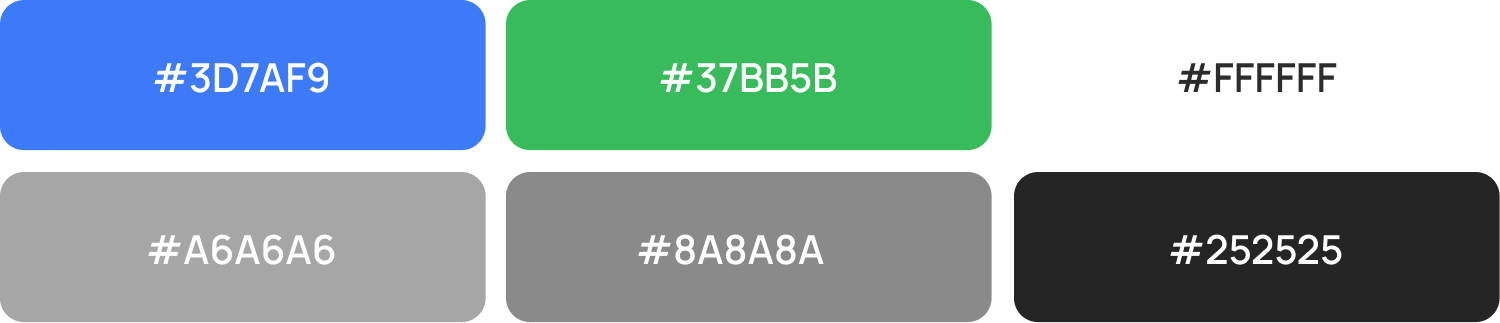
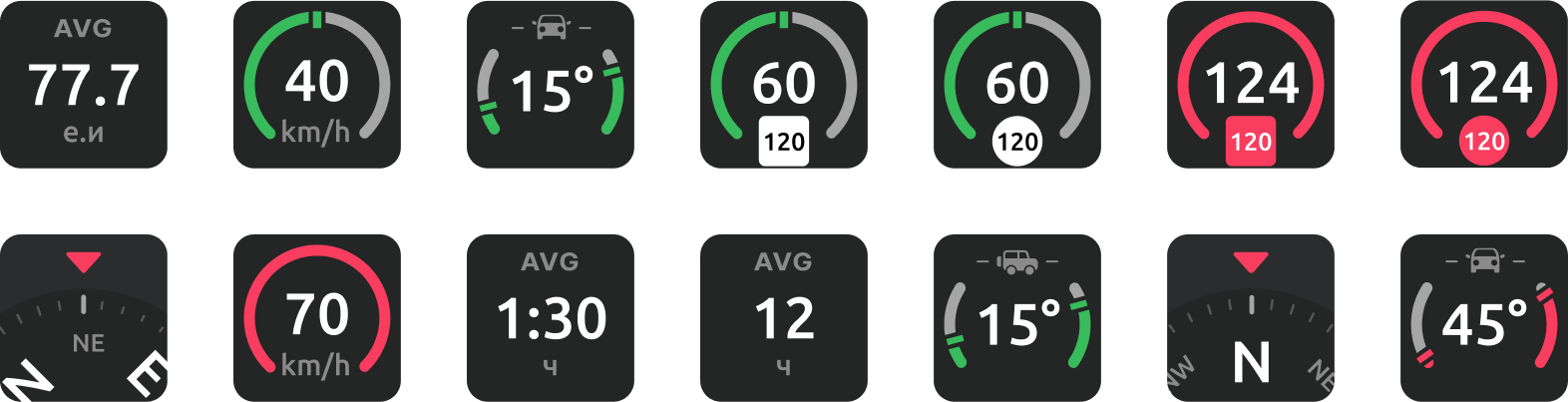
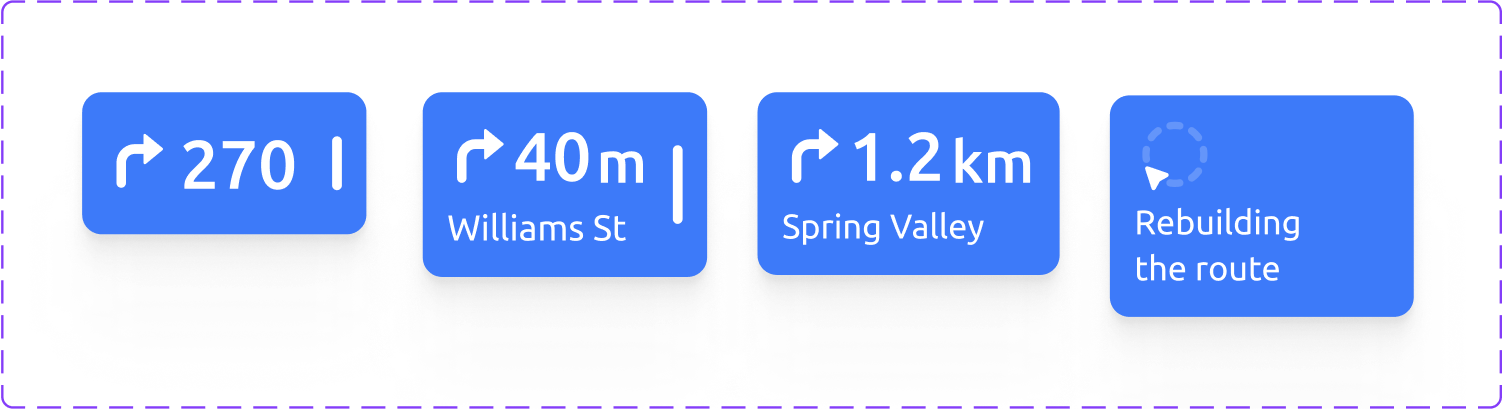
Other screens
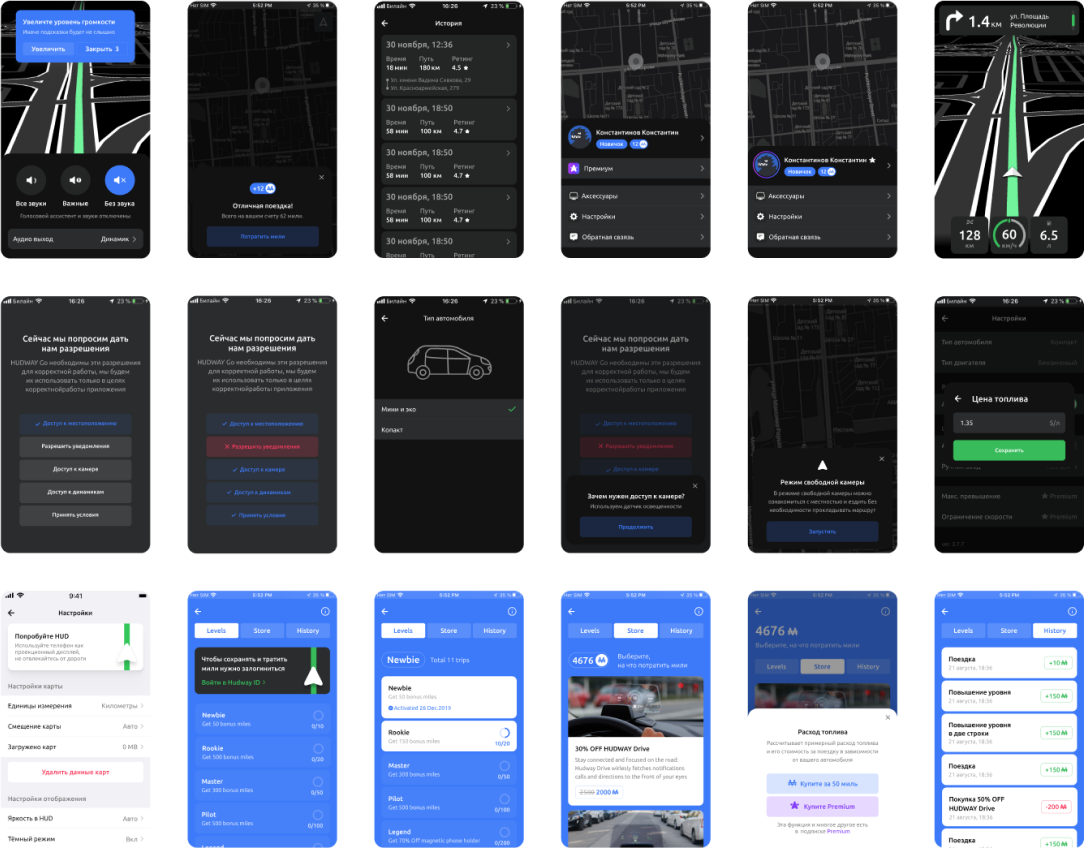
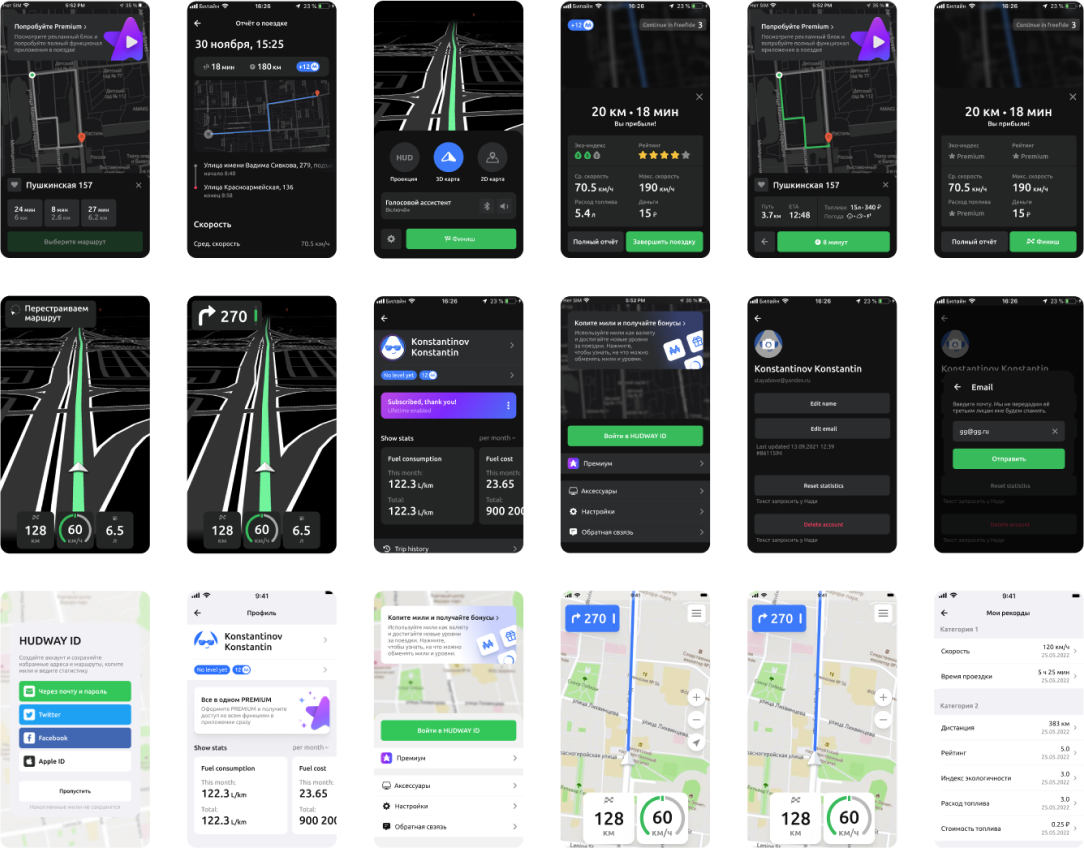
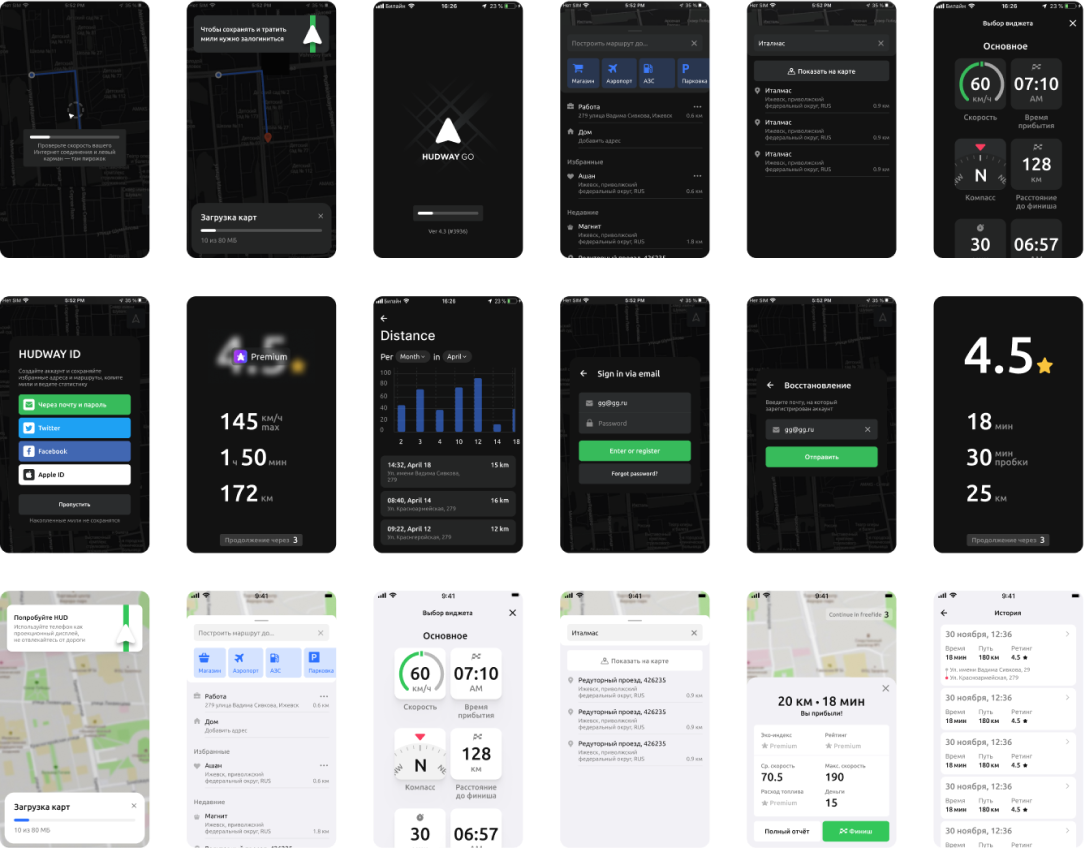
- 160+work hours
- 120screens
- 80elements
- 40+cups of tea

